Download and Install

This Application, which is effectively a Beta edition, is for
your use in working and experimenting with Peirce's Existential Graphs; any
other use, including disassembly or any backward engineering, is prohibited;
your download of this software indicates your acceptance of these conditions.
Please send any comments or questions you have about this software to
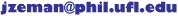 .
.
A Summary of Changes to
 since the
ICCS Meetings, July 2004:
since the
ICCS Meetings, July 2004:
July 26, 2004 build 1668.23500
The method used to validate XML has been changed; no longer will the XML Parser
and SDK employing Interop.MSXML2.dll be required; this simplifies installation.
The "Insertion on Verso" process has been improved. Previously, only Graphs on
the Beta ScratchPad directly connected with a BetaDerivations form could be
copied to that form; now, Graphs on any open ScratchPad (including those
resulting from opening of a saved Graph Construction) may be so copied. Also,
Graphs Copied for Insertion on Verso may be Pasted to any area of any ScratchPad.
Currently, the Pasting (to Verso on a BetaDerivations Form or to a ScratchPad)
is limited to one replica; the selection of Graph to copy must be re-done for
additional replicas.
| There are Two Options for the
Download and Installation: |
|
Option 1: |
| |
If .NET Framework 1.1 is
NOT installed on your Machine
(you can check in
Control Panel > Add or Remove Programs for
"Microsoft .NET Framework 1.1"). The .NET Framework 1.1
is REQUIRED to run and install this Application.
So far as I know, the only MS Operating System so far
that comes with this Framework as Original Equipment is
Server 2003. |
| |
|
To download this software, click this link:
Download
 (*zip).
It is recommended that you Save it to your hard-drive. (*zip).
It is recommended that you Save it to your hard-drive. |
| |
|
|
| |
|
Installing

If you have a previous version of  installed on your machine, use Control Panel > Add or Remove Programs
to uninstall it.
installed on your machine, use Control Panel > Add or Remove Programs
to uninstall it.
In Windows Explorer, go to the folder to which you saved this
file (theGraphs.xxxx.xxxxx.ZIP). Use the tool of your choice to
extract its contents to what will be your Setup Folder. Double-click (or
otherwise run) setup.exe; click "OK" on the next Dialog to start
the Setup. This Application requires the Microsoft .NET Framework 1.1; if this
is not already installed on your machine, it will be installed at this point;
follow its Setup Dialogs, clicking appropriately.
Finally, follow the dialogs for the setup of theGraphs
itself.
|
|
| |
|
Option 2: |
| |
If .NET Framework 1.1 IS
installed on your Machine (you can check in
Control Panel > Add or Remove Programs for
"Microsoft .NET Framework 1.1"); this download is
considerably smaller. |
| |
|
To download just the Microsoft Installer File for this software, click this link:
Download
 (*.msi).
It is recommended that you Save it to your hard-drive. (*.msi).
It is recommended that you Save it to your hard-drive. |
| |
|
|
| |
|
Installing

If you have a previous version of  installed on your machine, use Control Panel > Add or Remove Programs
to uninstall it.
installed on your machine, use Control Panel > Add or Remove Programs
to uninstall it.
In Windows Explorer, go to the folder to which you saved this
file (theGraphs.msi). Double-click this file, and the Windows Installer
should start up, preparing to install the Application.
Finally, follow the dialogs for the setup of theGraphs
itself.
|
|
![]()
![]() .
.![]() since the
ICCS Meetings, July 2004:
since the
ICCS Meetings, July 2004: